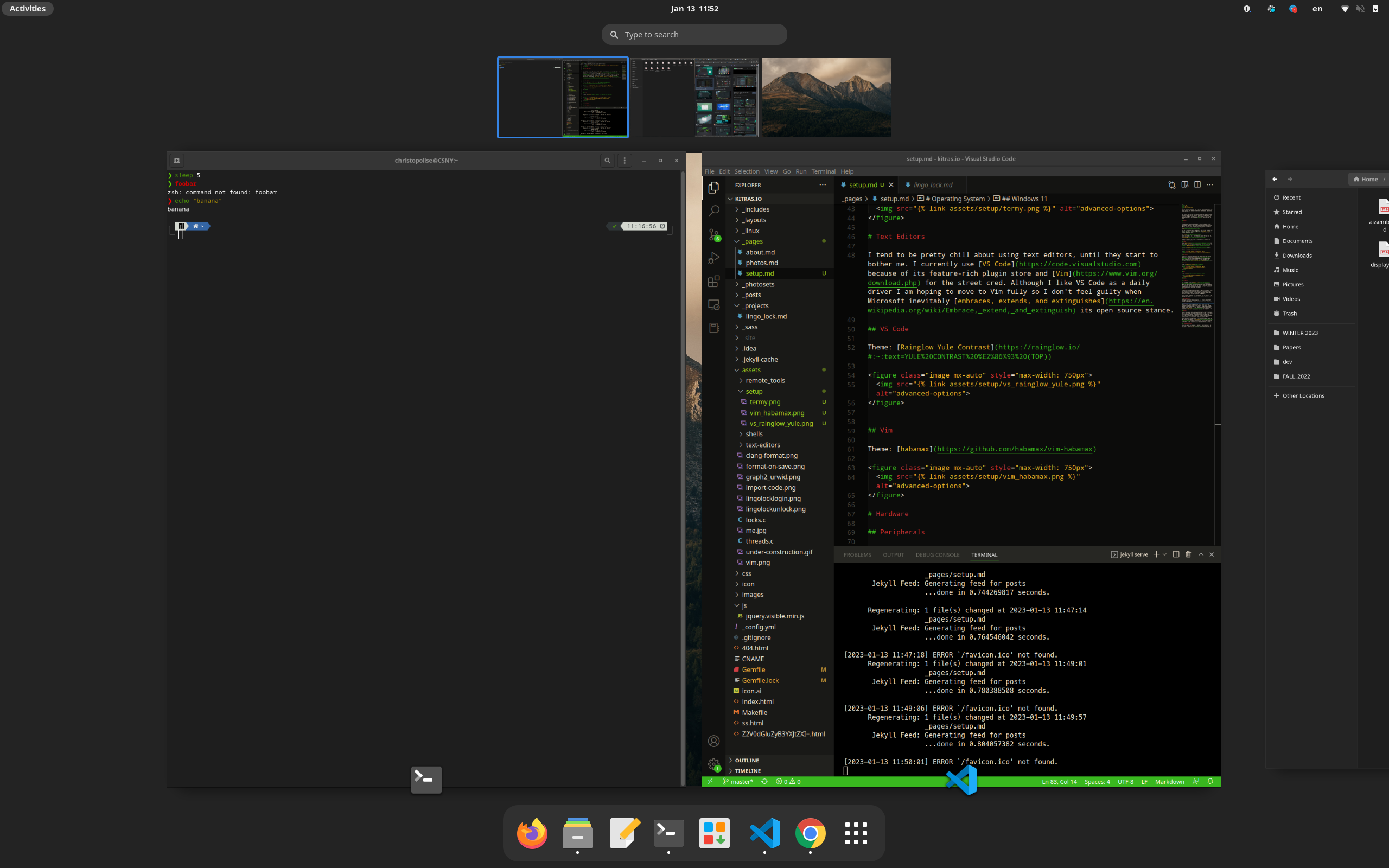Table of Contents
In case people are interested, here is my setup. If you find something you think is cooler, let me know. I love finding new things and improving my setup over time.
It is worth taking the time to pick out the right tools for your job, and tune them just how you like them. It can bring joy into your work and make you more effective. Invest time in understanding your tools and seeing how they can work for you. Find ways to make the tools more personalized to your preferences.
Terminal
Shell
Your shell is one of your major interfaces into your computer. On every computer that I spend more than an hour on, I make sure to set up my environment. The time it takes to set it up is well worth the efficiency gained. Otherwise, using the default environment becomes a very painful and frustrating experience. I got no time for that.
zsh has a lot of nice features baked into it. Some of these things you can do with bash, but it requires configuration. The Wikipedia article gives a good summary of some of the features of zsh.
oh my zsh provides a lot of great themes and plugins that work with zsh.
A powerful theme for zsh. It has a fancy setup script that walks you through all of its options.
Theme
I use gnome-terminal for my terminal, which is a GNOME-only application. Here are details about it:
Theme: Powerlevel10k
Font: Meslo LG manually patched with Nerd Fonts
Here is a screenshot of what it looks like:
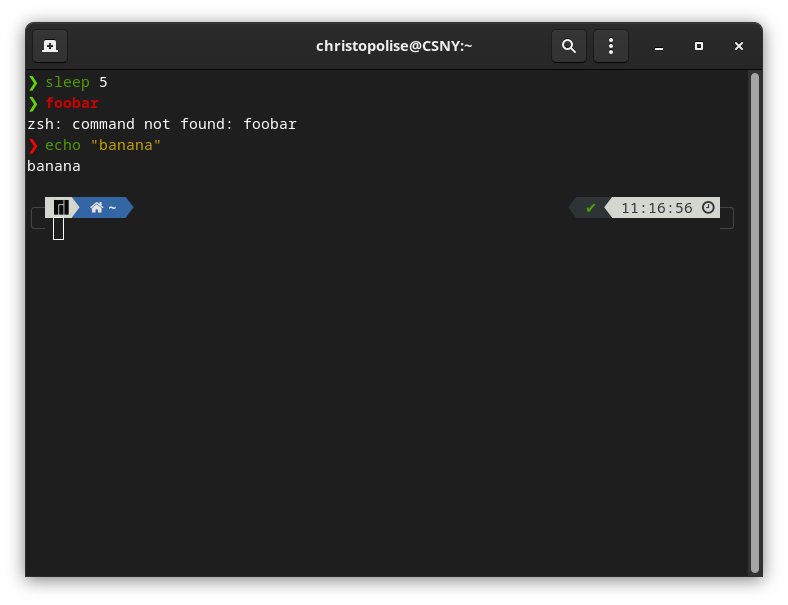
Text Editors
I tend to be pretty chill about using text editors, until they start to bother me. I currently use VS Code because of its feature-rich plugin store and Vim for the street cred. Although I like VS Code as a daily driver I am hoping to move to Vim fully so I don’t feel guilty when Microsoft inevitably embraces, extends, and extinguishes its open source stance.
VS Code
Theme: Rainglow Yule Contrast
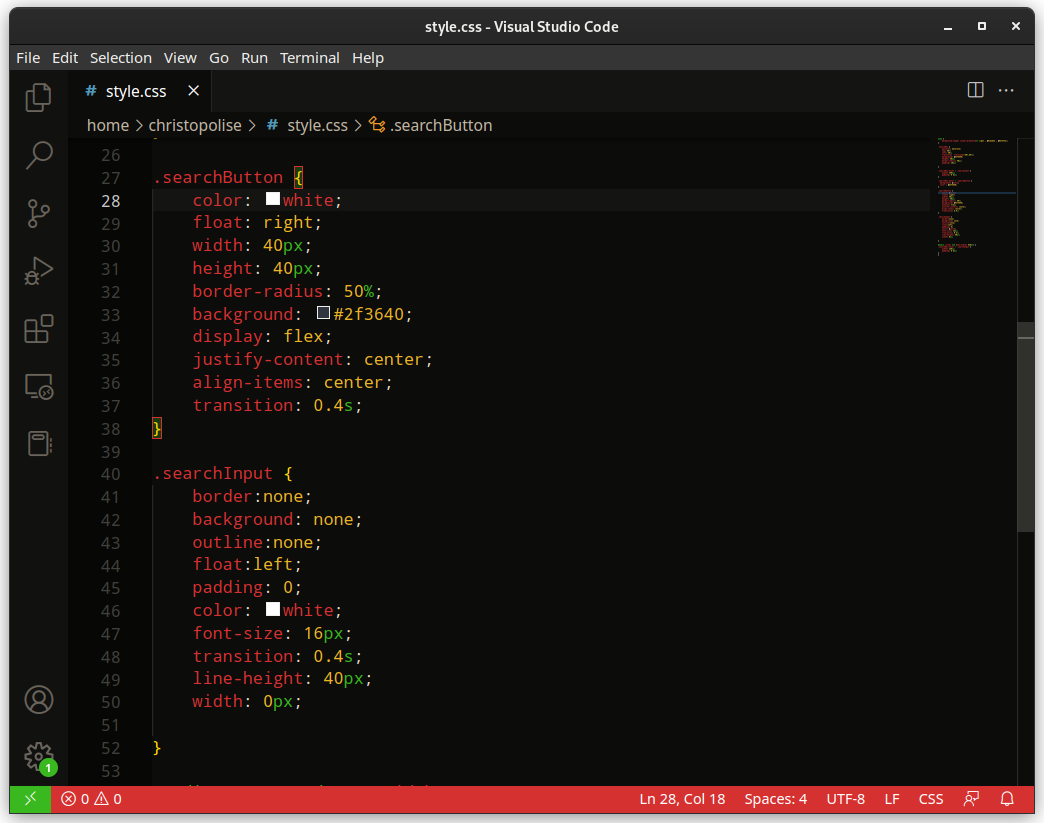
Vim
Theme: habamax
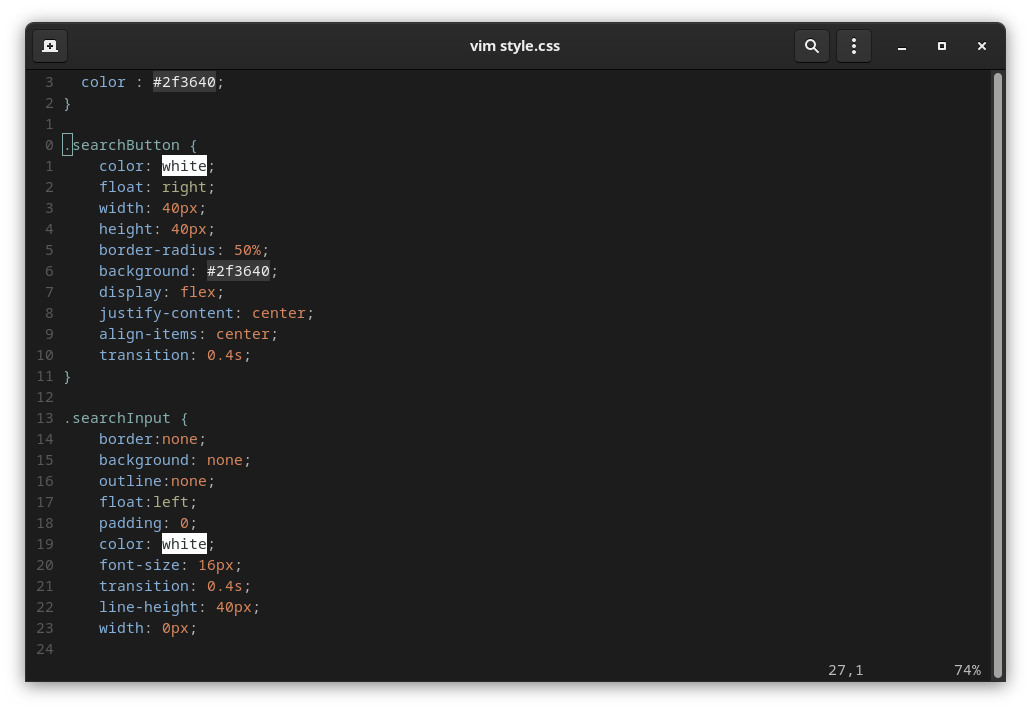
Hardware
Peripherals
For my keyboard I use the Keychron K2 V2 with Gateron Browns for the switches. I am definitely more of a poser than a keeb, but I’m pretty sure that with more time and money I’ll become more particular. I haven’t found a good mouse to become obsessed with but am pretty chill with the $8 LogiTech mouse I got from Walmart.
Laptop
I am not incredibly picky about what specs I expect for a computer. I used to be pretty partial to Dell laptops until I bought an XPS 15. While it was incredible in some aspects, the consistency of quality across all their units varies greatly. I was one of the unfortunate few who had to deal with a crippled WiFi card and a fault charging port.
Since it kicked the bucket, I am using a Lenovo Slim 7i. I still am a fan of laptops with rigid metal bodies and decent hardware specs that allow me to play most games.
Operating System
Although I might seem like a Linux purist, I am actually pretty fond of the dual-boot method for my laptop. This means I am running two operating systems at the same time.
Windows 11
Since I am also paying for Windows when I buy a laptop, I find the cheapskate in me wants to keep it even though I hardly use it. Although I do find it comes in handy when I am required to use Microsoft Office for some of classes (believe it or not, some professors still require that). Also when Steam Proton is not behaving as it should on my Linux OS, I use Windows to play games ¯\_(ツ)_/¯.
Manjaro
I like Linux distros mainly because I am an engineer. I hate using things where I can’t change every aspect. Especially when it comes to programming and grapical customization. For obvious moral reasons that I hinted about in the text editor section, I have a huge distrust of software that I can’t edit or at least observe the source. In short, anything that I need to use that isn’t for entertainment should be created by a group of developers who aren’t influenced by a massive corporation.
Since there is no Linux OS (because it is technically a kernel and not an OS), you are stuck choosing a distribution (or distro for short) which fills out the rest of the requirements to make it a usable OS. I like Manjaro because it feels approachable and has a decent community and support for software updates.
Desktop Environment
I like my computer to look plain so that the OS doesn’t distract me and I can focus on the task at hand. So to avoid too much graphical candy and bloatware, I use the GNOME version of Manjaro: